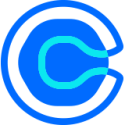Join our Friends of Villela CPA email list for important information and updates!
Opt in hereSmall business + big data: A winning equation

Big data. Data analytics. Both terms we’ve heard thrown around the last decade or so. But they’re more than just buzzwords. Data analytics is a game-changer, especially for small businesses. From empowering decision-making to driving growth, your business can benefit from data analytics. Let’s dive into a brief history, explore the rising demand and discuss how you can implement data analytics in your small business.
A ‘byte’ of history
Data analytics isn’t the new kid in town, though it may feel like it. Data analytics dates back to the early 20th century, when statisticians started using data to identify patterns and make predictions. But it wasn’t until the introduction of computers in the 1950s that data analytics began to garner some traction. Now, look at us—vast amounts of information are generated and analyzed daily. And because advanced technologies allow us to process, analyze and derive meaningful insights from this data, it’s accessible to everyone, small businesses included.
The growing demand
Why is data analytics so important today? It’s because it helps take raw data and transform it into actionable insights. This means we can identify customer preferences (and personalize their experience with us), optimize operations (by streamlining processes and workflows) and predict trends. Data analytics helps you:
Understand your customers better than they understand themselves.
Predict trends before they happen (hello, competitive advantage!).
Make decisions based on factual information; not always on ‘hunches’ or ‘feelings.’
Optimize operations and cut costs.
How to implement data analytics
Before you start sweating about complex algorithms and expensive software, take a deep breath. Implementing data analytics in your business can be straightforward and rewarding if you have the right approach and tools. Here’s how to get started:
Identify your goals
Think about what you want to achieve with data analytics. Are you looking to streamline operations? Understand customer behavior? Improve your marketing efforts? Setting clear goals will help guide your data collection and analysis process. Hint: Start small with data you already have.
Collect relevant data
Gather data from various sources, such as customer feedback, sales records, website analytics and social media. Make sure the data is accurate and relevant to your goals.
Choose the right tools
There are many low-cost tools available (more on that in a bit) that offer powerful features and help you visualize data.
Analyze and interpret data
Use your data analytics tools to identify patterns, trends and insights. Look for actionable information that drives decision-making and improves business performance.
Implement and monitor
Apply the insights you’ve gained from data analysis to your business goals. Monitor your results and make adjustments as needed to ensure you’re continuously improving.
Budget-friendly tools for data analytics
To help you get started, here are some wallet-friendly tools.
Google Analytics
This free tool provides in-depth insights to help you understand your website traffic and customer behavior. If you have an online presence, this tool is a must-have.
Microsoft Power BI
There’s a free version available with robust data visualization capabilities. It’s a good tool if you need to analyze data from multiple places and create detailed reports.
Zoho Analytics
This affordable option provides comprehensive data analysis and reporting features. It integrates well with other Zoho products and various third-party apps (e.g., QuickBooks®, Google Drive, Microsoft OneDrive, Hubspot).
The bottom line
Remember, data analytics isn’t just for the tech giants or Fortune 500 companies. It’s made for businesses of all sizes—including yours. Take advantage of data analytics to make smarter decisions, understand your customers better and stay ahead of the competition. Start small, stay curious and watch your business transform.
Back to issue